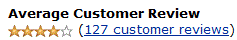The number of Americans using smartphones is rising dramatically. As smartphone speed and technology improve, individuals are using their phone to access personal information. Many users now access and manage business and personal email as well as banking and other financial data from their phone. This can make a hacked or stolen phone a one-stop shop for would-be thieves and scammers. These tips will help protect personal information on your phone.
- Set a screen lock and password for your phone. Leaving your phone without a password is asking for trouble.
- Enable the remote location feature on your phone. This may help you track a lost or stolen phone. Not all phones have this feature built in, but there are apps available for purchase. Some will allow you to remove personal information from your phone after it has been stolen.
- Only allow your phone to join trusted networks. Scammers sometimes set up fake wireless networks in public places to lure users into joining the network. This may allow the scammer to track any data to and from your phone.
- Update your phone's software. Software updates frequently include security patches. Failing to update your phones software may leave you vulnerable to hackers.
- Do not “jail-break” your phone. The practice of “jail-breaking” a phone involves opening up the operating system to applications that were not designed to work on it. This will make your phone vulnerable to hackers.
- Only download well-reviewed and tested applications. Some apps may include malicious software designed to capture your personal information.
How to Secure Your Smartphone - lifehacker
4 Things You Can Do to Secure Your Smartphone - about.com
Simple Steps to Secure Your Smartphone Against Data Theft - pcworld
What do you think? Let us know below
Why? we notice all comments, we read all comments, we reply, and we check out your links
Receive post updates by